How to Set Up Midjourney – Easy Step-by-Step Guide
Do you want to make unique AI art? Learn how to set up Midjourney plus a free Discord account and start generating beautiful AI images right away.
Midjourney is the perfect tool for Beginners who want to explore the exciting new world of AI art. Try it now and sign up for the beta!
In this guide, I will explain exactly how to set up Midjourney and how to generate your first AI-generated images!
How Does Midjourney Work?
Midjourney is an AI tool that can generate original high-quality images based on simple text inputs. It creates these images through Machine Learning and is continuously trained with countless amounts of data to improve the output.
Midjourney works entirely with Discord. Signing up for a Discord account is free. You can use Midjourney with Discord on your desktop or download the Discord app from the App Store and generate images on your phone.
Midjourney Free Beta
Unfortunately, Midjourney no longer offers a free trial subscription. However, they recently opened up their free trial again during the weekend to celebrate the launch of version 5.1.
If you want to know when Midjourney has free trials available, make sure to follow me on Instagram, where I’ll announce it in my stories.
You can subscribe to a Midjourney Basic Plan starting at only $10 USD a month (or $8 USD a month when you opt for annual billing).
Free Midjourney Prompt Sets
Discover my free Midjourney Prompt Sets and level up your creativity! I can’t wait to see what you’ll make with them. Check my Instagram for more examples!
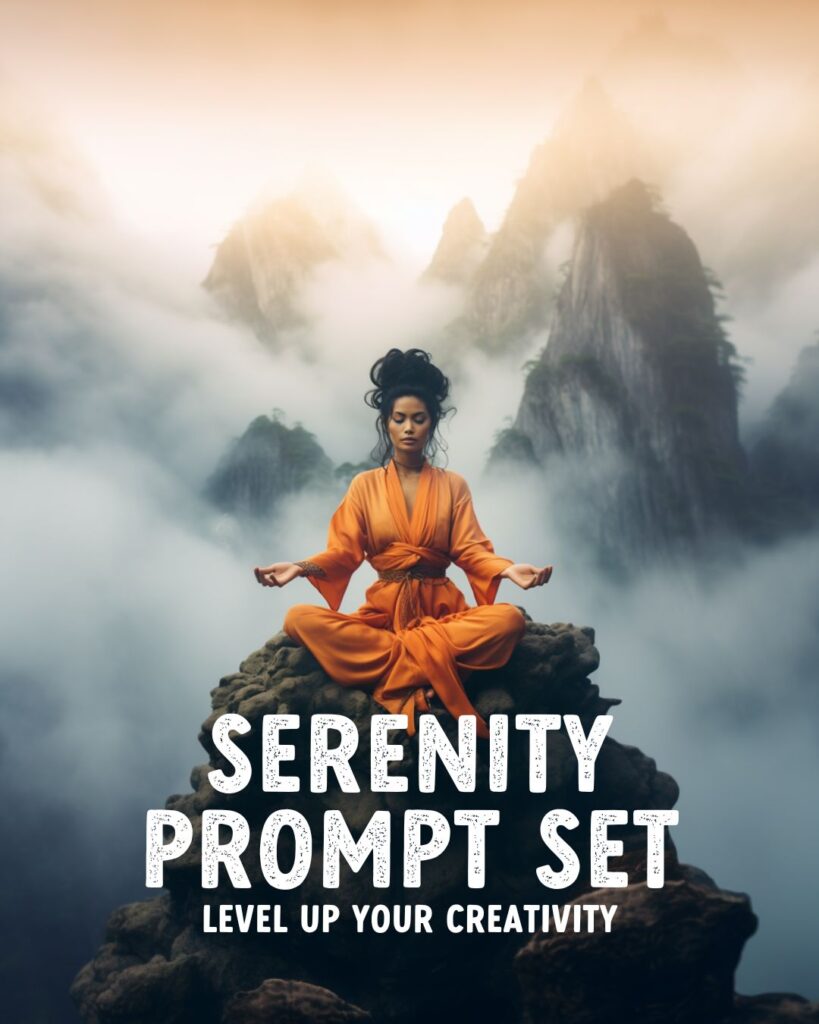

How do Midjourney Subscriptions work?
When you look at the plans for Midjourney, the prices are calculated based on GPU Time. In a nutshell, this represents the time it takes to generate an image.
A Midjourney Basic Plan gives you 3.3 hr/month in fast mode, which is around 200 images (1 minute of GPU Time per image).
When you opt for a Standard Plan, you get 15 hr/month in fast mode, but you can additionally generate unlimited images in Relax mode.
You can cancel, upgrade and downgrade your subscription at any time or buy additional hours for fast image generation if needed.

Which Midjourney Subscription is Best?
Not sure which Midjourney subscription is the right one for you? In this handy guide, I explain all three tiers, how they differ, what Relax Mode is, and how GPU time is calculated.

What about copyright?
If you have subscribed at any point, you can use your images any way you want. You must purchase the Pro plan if you are a company making more than $1,000,000 USD in gross revenue per year.
How to set up Midjourney
To start generating images with Midjourney, you will need to follow these seven easy steps:
Step 1: Create a free Discord account or make sure you have a Discord login.
Step 2: Go to Midjourney.com and choose ‘Join the beta’ in the bottom right corner. You will now automatically get redirected to a Discord Invite.
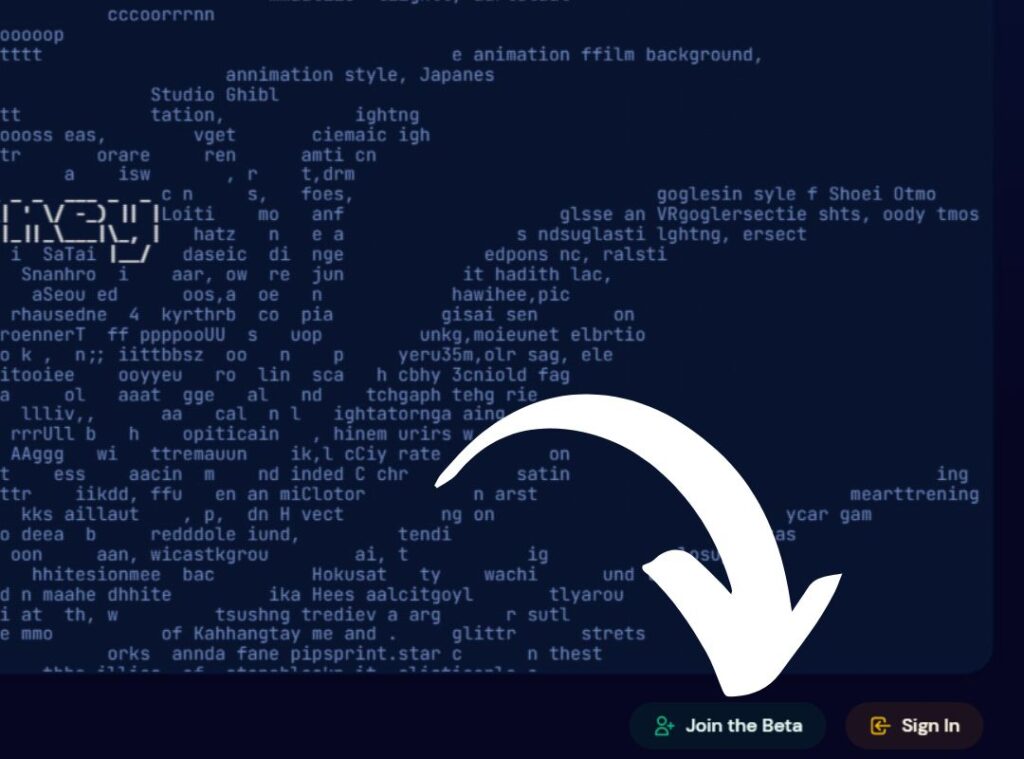
Step 3: Click on Accept Invite to join the Midjourney server.
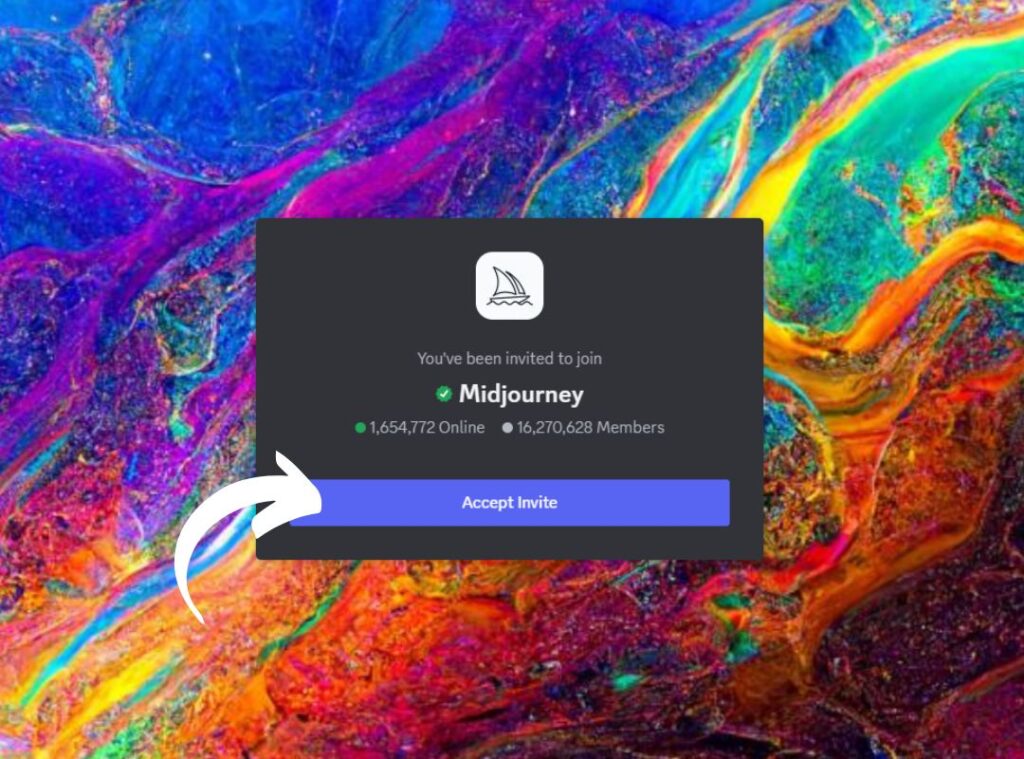
Step 4: Open Discord, click the white Midjourney icon in the left menu, and under Newcomer Rooms, select one of the Newbies-## channels and locate the Midjourney Bot.
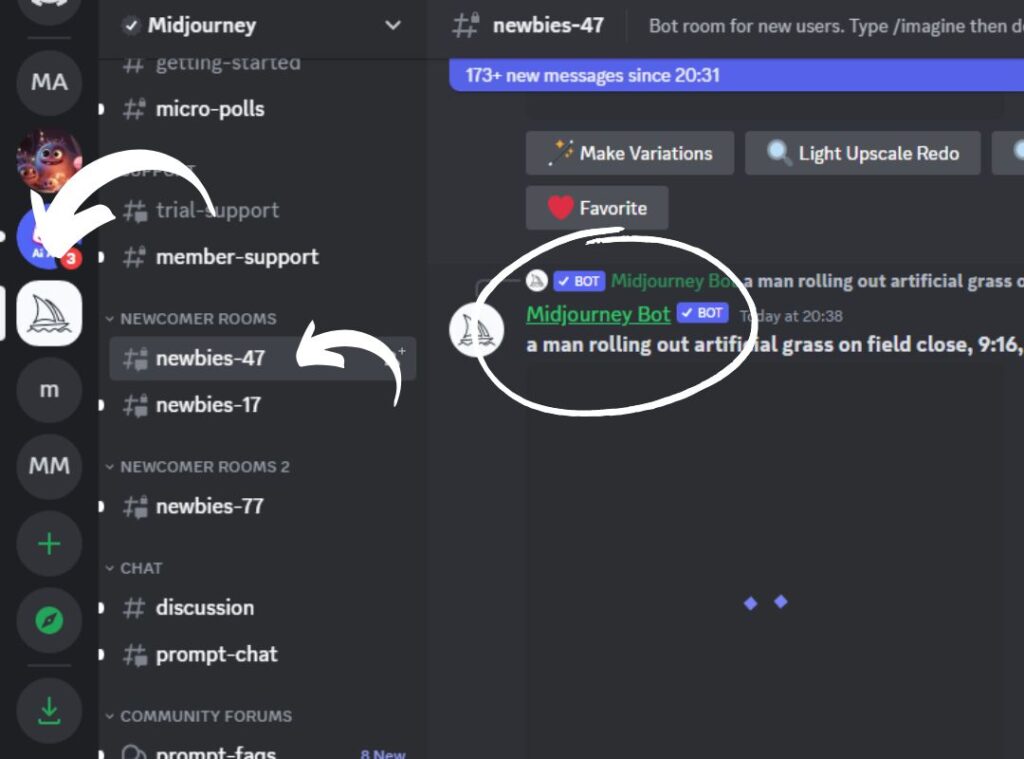
Step 5: Right-click on the Midjourney Bot and select Message. This will open a private channel with the Midjourney Bot.
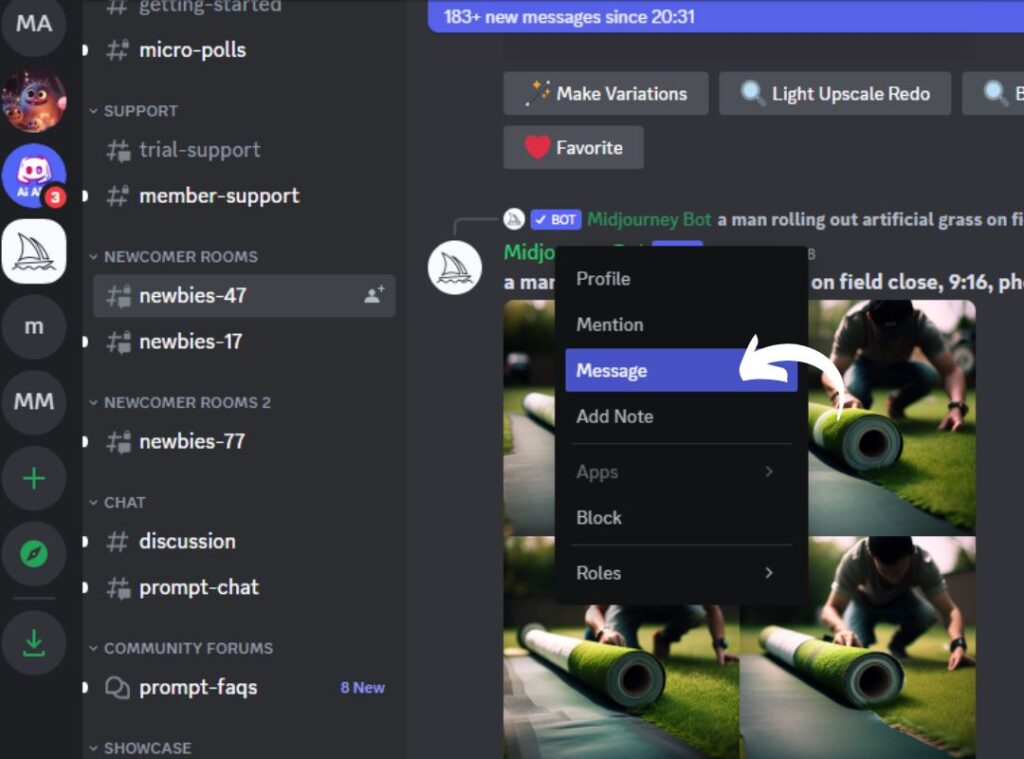
Step 6: Find the text box at the bottom of your screen, type /imagine followed by a space or enter.
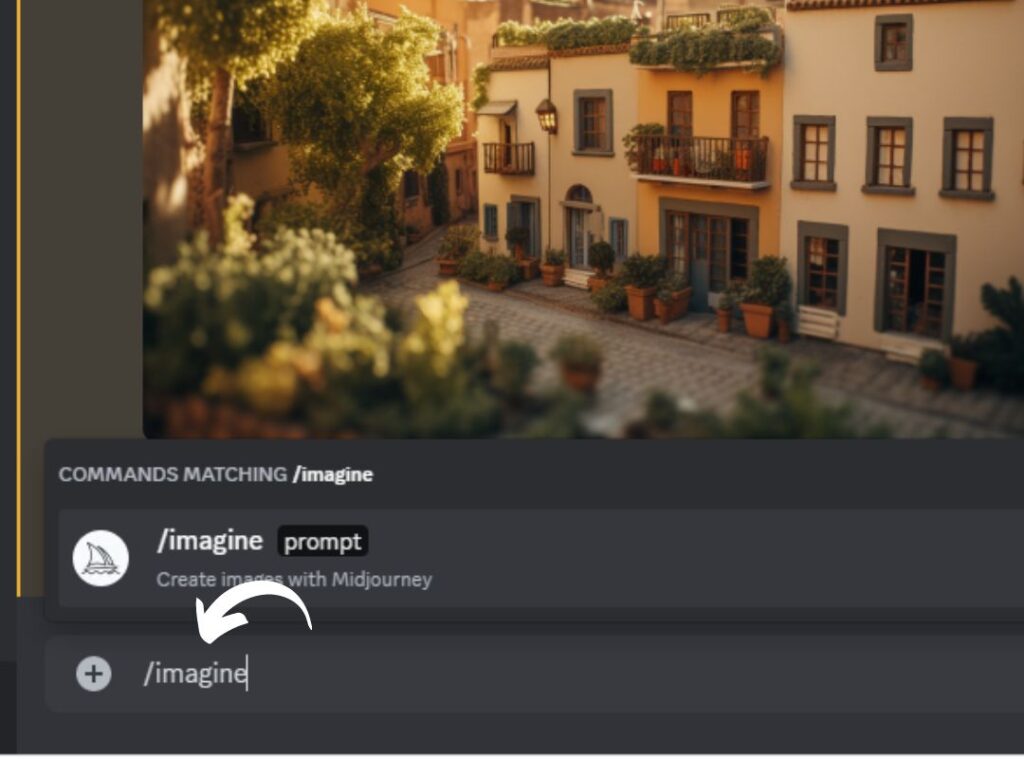
Step 7: A prompt box will appear where you can type the rest of your search input.

All images you generate with Midjourney are available in your Midjourney account that you can view via https://www.midjourney.com/app/.
You can find this conversation with the Midjourney Bot in the top left corner of your screen under Direct Messages > Midjourney Bot.
How to use Midjourney
After you’ve typed in your search prompt, Midjourney will create four similar-looking images.
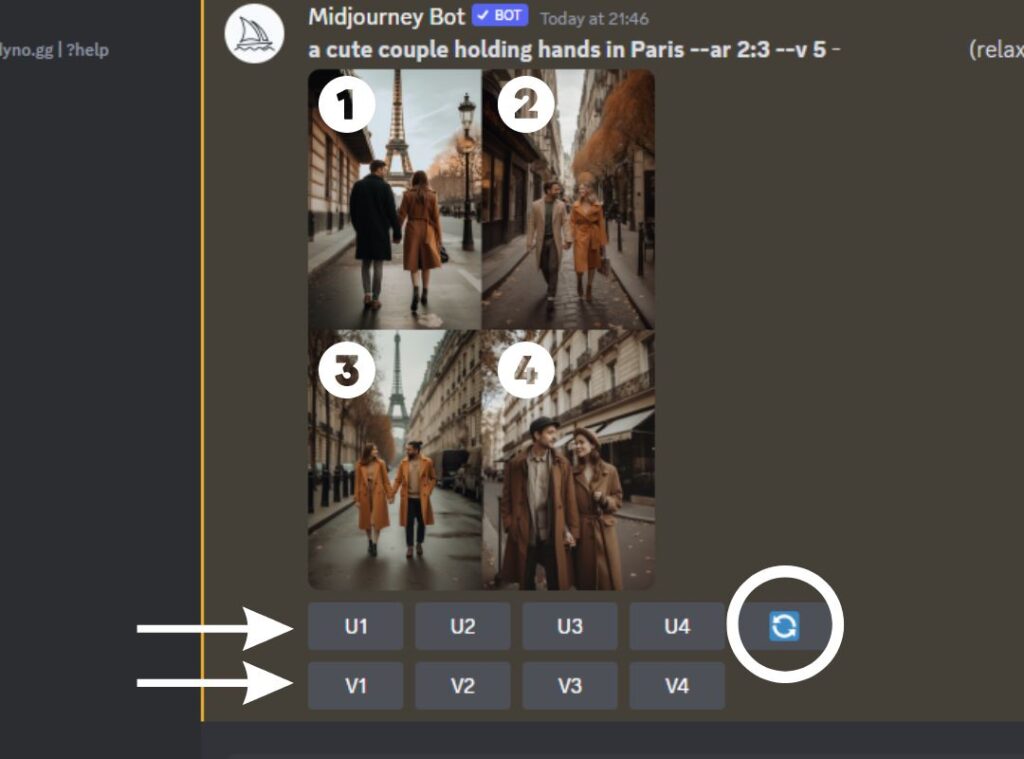
Upscale an image
With the U1, U2, U3, and U4 buttons, you can select which of the four images you would like to Upscale to a bigger size.
Generate Variations of an image
With the V1, V2, V3, and V4 buttons, you can generate a Variation for each image that will be slightly different but keeps the same composition.
Repeat a prompt
The blue arrow button will generate a rerun of the same prompt with four new and different outcomes.
Change Midjourney Image Resolution
The default aspect ratio (AR) of the images that Midjourney generates is square. To choose a different resolution, type the following after your prompt:
a cute couple holding hands in Paris --ar 2:3 Leave a space between the last word and the parameter. If you don’t, the command will be ignored and switch to default.
You can use almost every resolution imaginable, like 3:4, 16:9, etc. If you’re planning on sharing your images on Instagram and Pinterest, I recommend using 2:3.
How to write the best prompts in Midjourney
Once you’ve start generating images with Midjourney, you will better understand how it works and what prompts work best to achieve your desired results.
You can check my free prompt guides for ideas and inspiration:
- 15+ Free Prompts to Make Gorgeous Midjourney Portraits
- 17x Gorgeous Wes Anderson Midjourney Prompts
- 17 Free Prompts for Knolling Photography in Midjourney
- 14 Free Midjourney Clipart Prompts
- +15 Creative Prompts for Making Seamless Patterns in Midjourney

Optional: Create your own server in Discord
If you plan to work on different projects or create many images in general, I recommend creating your own Discord server. You can add different private text channels to the server and invite the Midjourney Bot to each.
Having a dedicated Midjourney Server can be super helpful to keep your projects better organized. In this example, I’ve created different text channels for each category I usually work in.
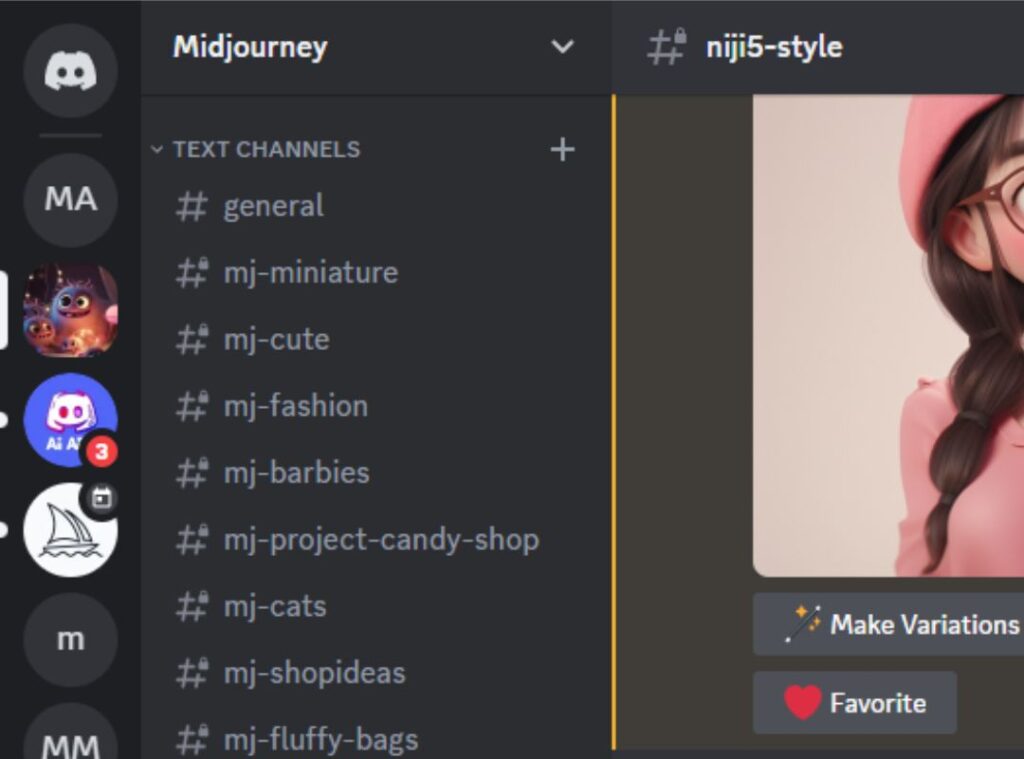
Upgrading your Midjourney Plan
The Basic Midjourney Plan costs $ 10 USD and gives you access to Midjourney V5. This latest version of Midjourney significantly improves the output and is able to add detailed photorealism to your AI art.
For more information about Midjourney subscriptions, you can type /subscribe in your Discord text bar or check my handy guide to compare all tiers to make a better choice.
Fast mode vs Relax mode
Fast Mode will generate your images within 1 minute, but it costs you GPU time. Relax Mode is slower but free and only available for Pro accounts.
Now You Know How to Set Up Midjourney
I hope my How to set up Midjourney Guide has been helpful to you! Please add me on Instagram @sprinkleofai to ask me any questions you still have, and don’t forget to tag me in all your wonderful AI Art!
NEXT GUIDE: Learn how to use NIJI in Midjourney
Learn how to use the NIJI function in Midjourney and create super cute AI art in anime style!

About the author
My name is Marloes Ratten, and I love to make things. During the day, I’m a Macrame teacher, and at night I love to go a little crazy in Midjourney.
If you would like to see more of my AI artwork, follow Sprinkle of AI on Instagram or check out more posts on my blog sprinkleofai.com!
For more info about me or my handmade items, check my blog macrameforbeginners.com, or browse my Etsy Shop for beginner-friendly step-by-step patterns.
This website features a collection of fictional characters and products crafted with Midjourney. All images are purely imaginative, and any resemblance to actual persons or products is entirely coincidental.






