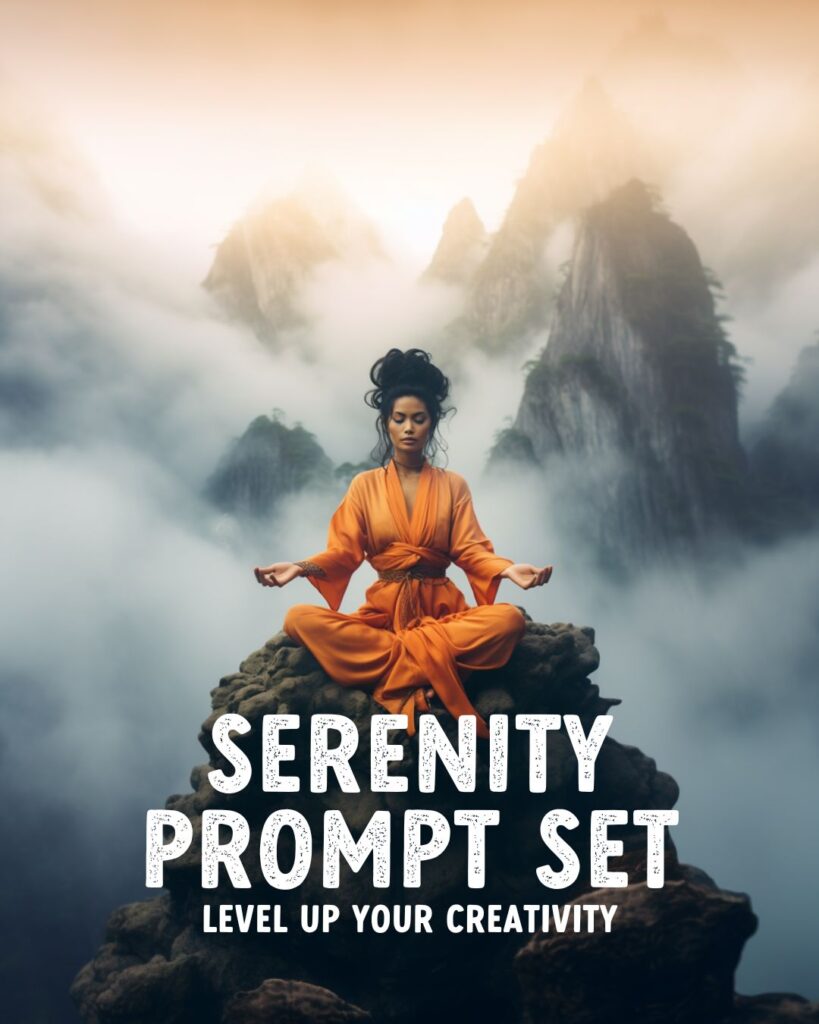How to Use Niji 5 in Midjourney – Exploring All Creative Styles
Create your own Anime AI Art with the new Niji 5 settings Cute, Expressive and Scenic. Here’s a simple guide on how to use Niji 5 in Midjourney!
Do you love drawing anime or cute characters but need some inspiration? Or would you like to generate your own anime characters in Midjourney? Then check out the new Niji5 settings and get creative!
Make your own Anime Ai Art with Niji 5
Niji is a specific model within Midjourney trained to have a vast knowledge of different anime styles and aesthetics.

I personally don’t know much about Anime, but I had so much fun playing around with the artful Anime Niji 5 styles. The results are truly amazing, and I’m sure you will be blown away by them just as much!
Learn how to get started with Midjourney
New to Midjourney? Check my handy free guides for beginners to set up Midjourney in just 10 minutes and learn how to write the perfect Midjourney prompt to get started right away!
Free Midjourney Prompt Sets
Discover my free Midjourney Prompt Sets and level up your creativity! I can’t wait to see what you’ll make with them. Check my Instagram for more examples!
How to Use Niji 5 in Midjourney
To start generating images with Niji5, type /settings and choose Niji5 or add it to your prompt instead.
--niji 5Three specific anime styles have been released so far. The Expressive and Cute styles are very useful when creating anime characters, whereas the Scenic style focuses more on creating very detailed backgrounds and scenery.
Simply add the desired style to your prompt like this:
--style expressive--style cute--style scenicIn this image, I’ve compared the same prompt (a beautiful cute blonde girl in the garden –niji 5 –ar 2:3) for the default, expressive, cute, and scenic style.

Default Style
Here you can see three results for the same prompt in the Default Style.

Expressive Style
Here you can see three results for the same prompt in the Expressive Style.

Cute Style
Here you can see three results for the same prompt in the Cute Style.

Scenic Style
Here you can see three results for the same prompt in the Scenic Style.

The scenic style is particularly useful for creating beautiful scenes and detailed dreamy backgrounds.

Adding some photorealism to niji 5
The expressive style is my favorite and really makes your characters pop. I wanted to see what would happen if I added a bit more photorealism and used the following prompt to make this happen:
Prompt /imagine +
a beautiful cute blonde girl, wearing turquoise floral crop top and shorts, hyperrealistic photography, --niji 5 --ar 2:3 --style expressive --v 5



Prompt /imagine +
a beautiful cute ginger girl, wearing a green sweater and holding a cat, hyperrealistic photography, --niji 5 --ar 2:3 --style expressive --v 5 
Prompt /imagine +
beautiful cute brunette girl, wearing a blue dress and holding a puppy, hyperrealistic photography, --niji 5 --ar 2:3 --style expressive
Prompt /imagine +
cute boy and girl, wearing a pastel outfit in a bar, hyperrealistic photography, --niji 5 --ar 2:3 --style expressive
That’s a Wrap!
I hope my post has given you some insight and inspiration on how to use Niji 5 in Midjourney.

More styles will be released soon, so I’ll update this post once I’ve had the chance to play around with them!
I’d love to see your cute Niji 5 creations, so follow me on Instagram @sprinkleofAI and tag me in your posts so I can give them some hearts!
NEXT GUIDE: Learn how to use your photo as a reference in Midjourney
Learn how to use your photo as a reference in Midjourney and create a self-portrait in Niji5!

How Does Midjourney Work?
Midjourney is an AI tool that can generate original high-quality images based on simple text inputs. It creates these images through Machine Learning and is continuously trained with countless amounts of data to improve the output.
How to Use Midjourney
Midjourney works within the Discord app. You can create a free account on Discord and sign up for the free beta on Midjourney.com to get an invite and start generating images.
You can learn how to set up Midjourney with my free Midjourney AI Art for Beginners Guide!
The Beta program allows you to create a limited number of images in V4 (as of April ’23), but you can sign up for one of their affordable subscription plans to get access to V5.
How to Use Niji 5 in Midjourney
To start generating images with Niji5, enter /settings in your prompt bar and choose Niji5.
About the author
My name is Marloes Ratten, and I love to make things. During the day, I’m a Macrame teacher, and at night I love to go a little crazy in Midjourney.
If you would like to see more of my AI artwork, follow Sprinkle of AI on Instagram or check out more posts on my blog sprinkleofai.com!
For more info about me or my handmade items, check my blog macrameforbeginners.com, or browse my Etsy Shop for beginner-friendly step-by-step patterns.
This website features a collection of fictional characters and products crafted with Midjourney. All images are purely imaginative, and any resemblance to actual persons or products is entirely coincidental.