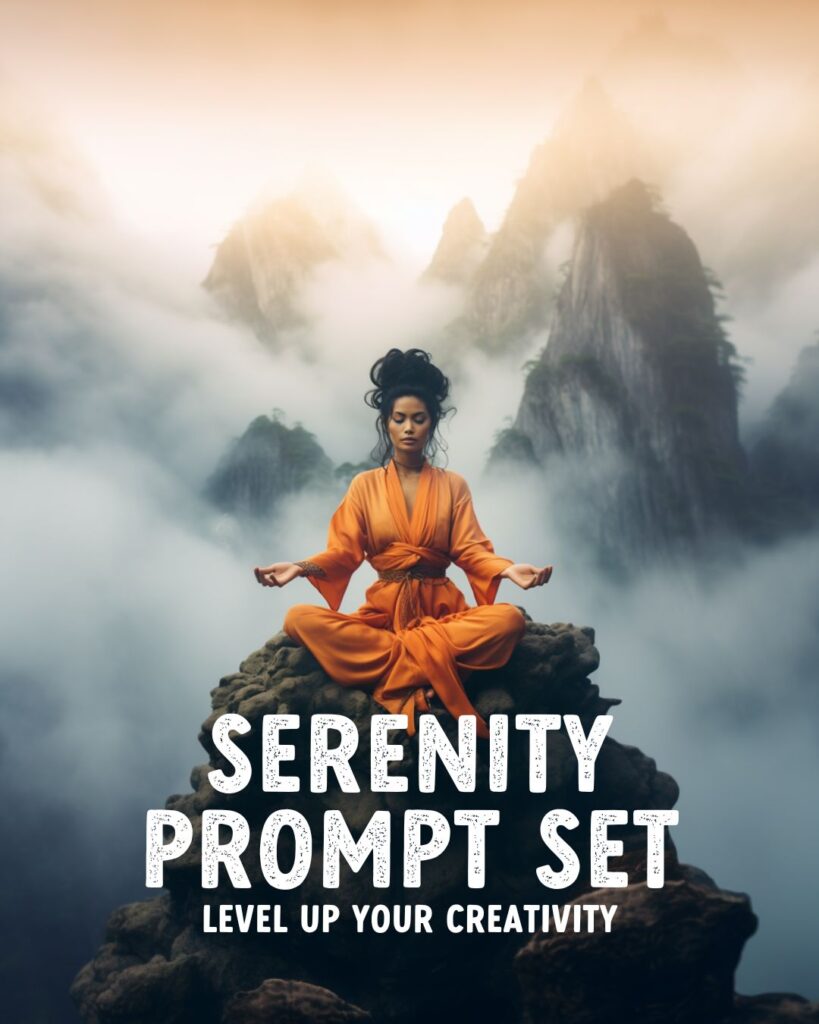How to Remove Watermarks from Your Midjourney Images – Best Free AI Watermark Remover Tool!
Get rid of watermarks from your Midjourney images using powerful AI technology. Here are the best free and paid AI tools to remove watermarks in seconds!
Everyone who works with Midjourney is familiar with the accidental watermarks and logos that sometimes appear on your images.
UPDATE: You can now use the new Vary (region) Inpainting tool to remove watermarks from your Midjourney images.
Drag the selection over the watermark and rerun the prompt without altering it to get 4 new results with a watermark shown.
Remove Watermarks from Your Images
Thankfully, AI can help us remove watermarks from our images. Here are two super handy AI tools that can remove watermarks and logos for you in just a few seconds!
Are you new to Midjourney? No worries!
Learn how to get started with Midjourney
New to Midjourney? Check my handy free guides for beginners to set up Midjourney in just 10 minutes and learn how to write the perfect Midjourney prompt to get started right away!
Free Midjourney Prompt Sets
Discover my free Midjourney Prompt Sets and level up your creativity! I can’t wait to see what you’ll make with them. Check my Instagram for more examples!
Best Free Tool to Remove Watermarks
WatermarkRemover.io
The first site I highly recommend is WatermarkRemover.io. This free AI tool can remove the most difficult (repeating) watermarks, text, stamps, and logos while keeping the original image intact.
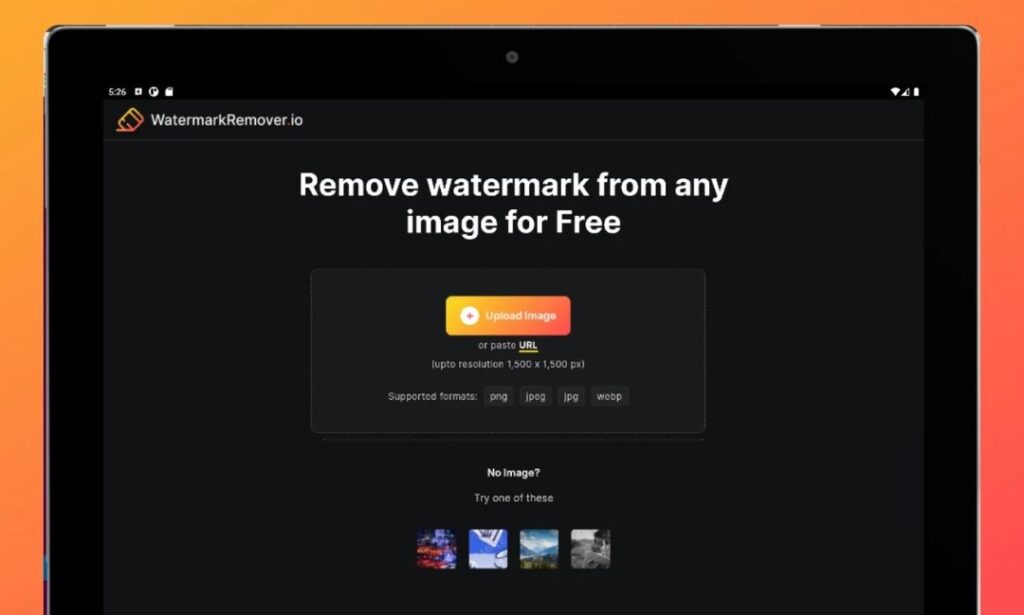
How to use WatermarkRemover.io
Simply upload your image to the site or app and download it without any watermarks and logos visible.
Android users can download the WatermarkRemover.io mobile app from the Google Play Store.
Canva.com
Canva is a paid tool many graphic designers use to create content for social media and blogs.
Within Canva (desktop and mobile app), you can use the Magic Eraser AI tool to remove less complicated logos or signatures from your images. You can also make other minor corrections or remove the background.
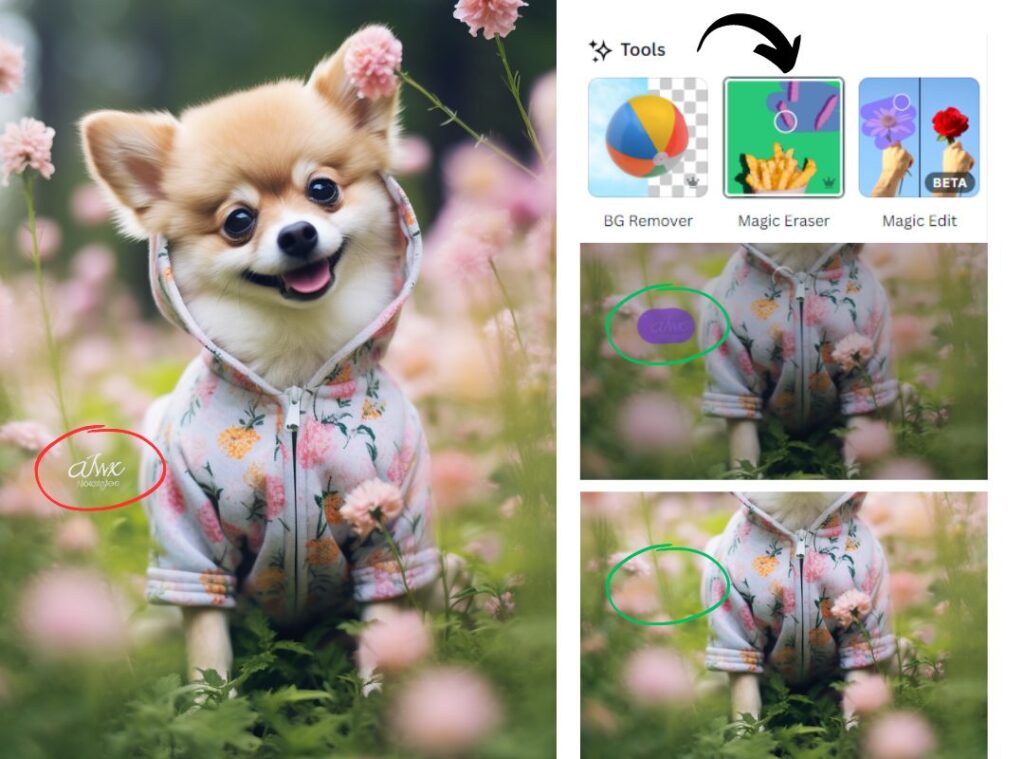
How to use Canva for removing watermarks
Step 1: Upload your image to Canva
Step 2: Tap the image and select Edit Image from the top menu bar
Step 3: Select the Magic Eraser tool and brush over the area you want to remove
Step 4: Download your image without watermarks and logos
Now You Know How to Remove Watermarks
I hope this guide has given you the tools to remove those pesky watermarks and logos from your Midjourney images.
Please add me on Instagram @sprinkleofai to ask me any questions you still have, and don’t forget to tag me in all your wonderful AI Art!
NEXT GUIDE: Learn how to write the perfect Midjourney Prompt
Learn how to write perfect Midjourney prompts with my best tips and create unique AI art in your own style!

About the author
My name is Marloes Ratten, and I love to make things. During the day, I’m a Macrame teacher, and at night I love to go a little crazy in Midjourney.
If you would like to see more of my AI artwork, follow Sprinkle of AI on Instagram or check out more posts on my blog sprinkleofai.com!
For more info about me or my handmade items, check my blog macrameforbeginners.com, or browse my Etsy Shop for beginner-friendly step-by-step patterns.
This website features a collection of fictional characters and products crafted with Midjourney. All images are purely imaginative, and any resemblance to actual persons or products is entirely coincidental.