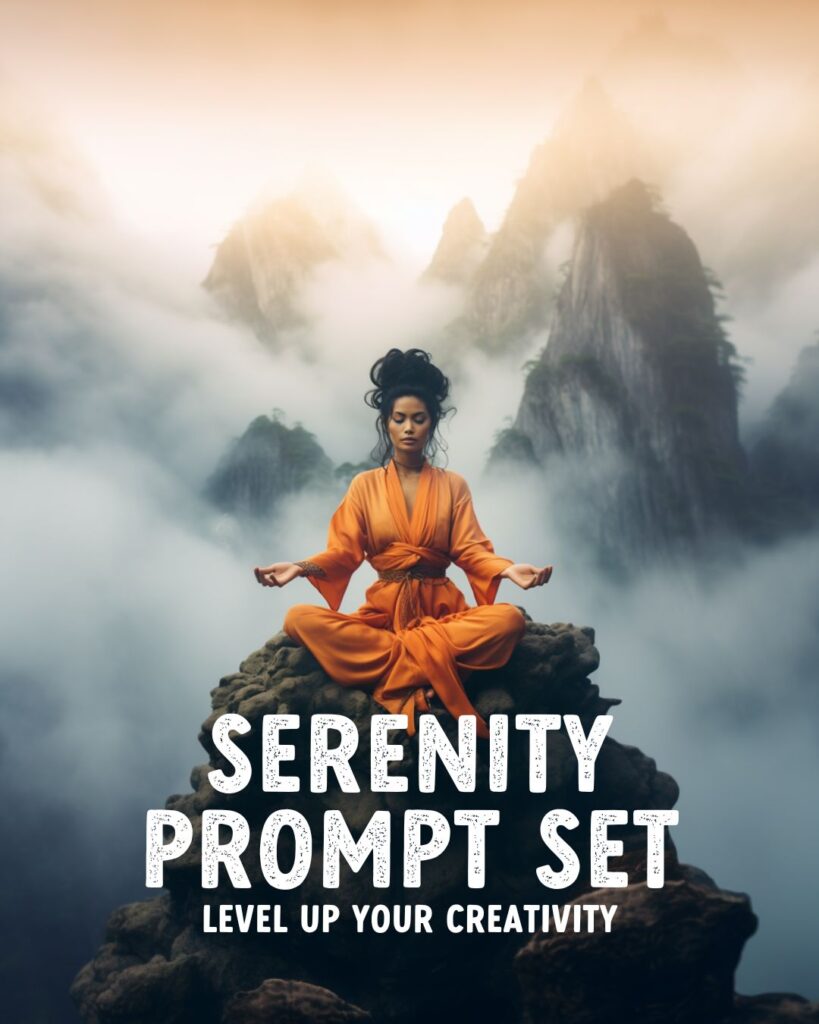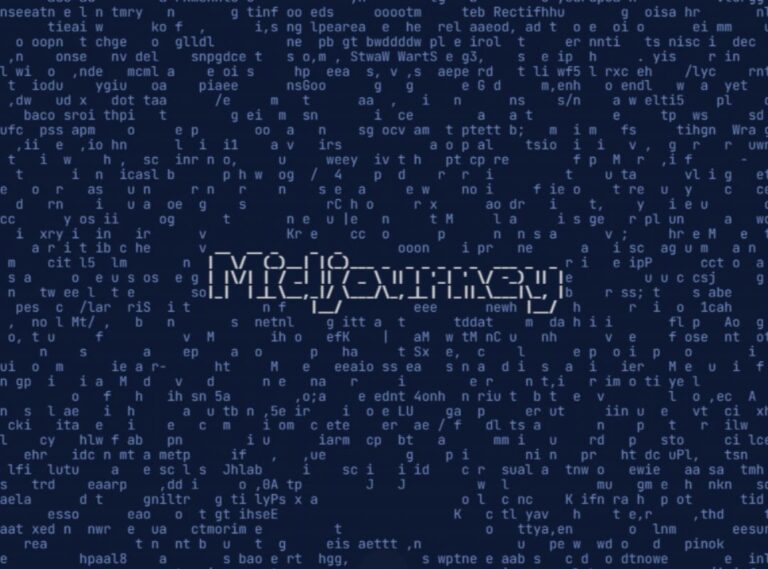How to Animate Midjourney Images – Join my Fun Sushi Train Challenge!
Learn how to animate Midjourney images with the Photoleap app, and join my fun Sushi Train Challenge!
Last week, I published a fun new reel of an animated Sushi Train, and many of you asked me how I made it.
So, I’ve created this easy mini tutorial with my prompt and screenshots showing how to animate Midjourney images!
Join my fun Midjourney Sushi Train Challenge and upload your Sushi Train Reel to Instagram! More info below.

Learn how to get started with Midjourney
New to Midjourney? Check my handy free guides for beginners to set up Midjourney in just 10 minutes and learn how to write the perfect Midjourney prompt to get started right away!
Free Midjourney Prompt Sets
Discover my free Midjourney Prompt Sets and level up your creativity! I can’t wait to see what you’ll make with them. Check my Instagram for more examples!
Sushi Time in Midjourney
Sushi is such a fun keyword to use in your Midjourney prompts, and I highly recommend playing around with it.
I was first introduced to it by joining the hilarious Happy International Aunties Day challenge via one of my favorite Instagram accounts @niceaunties.

Check it out, play with the prompt they’ve provided for their Aunties Day challenge, and create the yummiest sushi-themed imagery!
Scroll to the bottom of this post to view my Bonus Sushi Midjourney Prompts!
Tutorial – How to animate Midjourney images
Are you excited to learn how to animate Midjourney images and make a fun Sushi train? Then check out the 6 easy steps below to get started.
All aboard, the Sushi Train!
Step 1: To start this fun challenge, you’ll need an image of a sushi train. Here is the Midjourney prompt I’ve used, but feel free to mix in your own ideas and keywords:
A candid closeup photo of giggling elderly Japanese kawaii queens taking food from a sushi train :: A pastel retro sushi restaurant, sushi conveyor belt, futuristic haute couture, giggling, symmetry, lotus flowers, pastel colors, vintage 35 mm fuji color film --ar 2:3
Step 2: Install the Photoleap app on your phone and opt for the free trial. Once the app is installed, tap the ‘Animate‘ button.
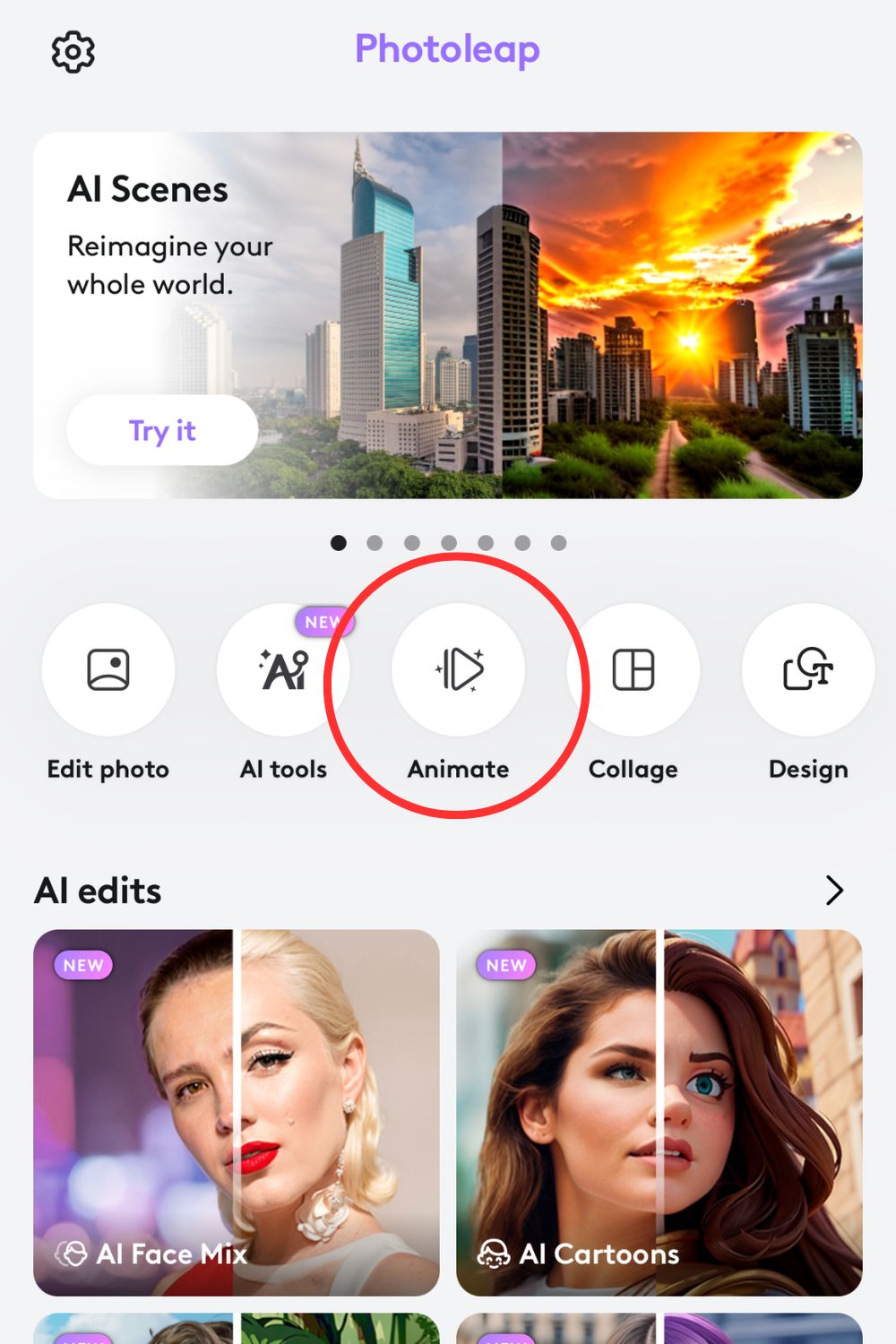
Step 3: Upload your sushi train image and tap the ‘Animate‘ button in the bottom menu.
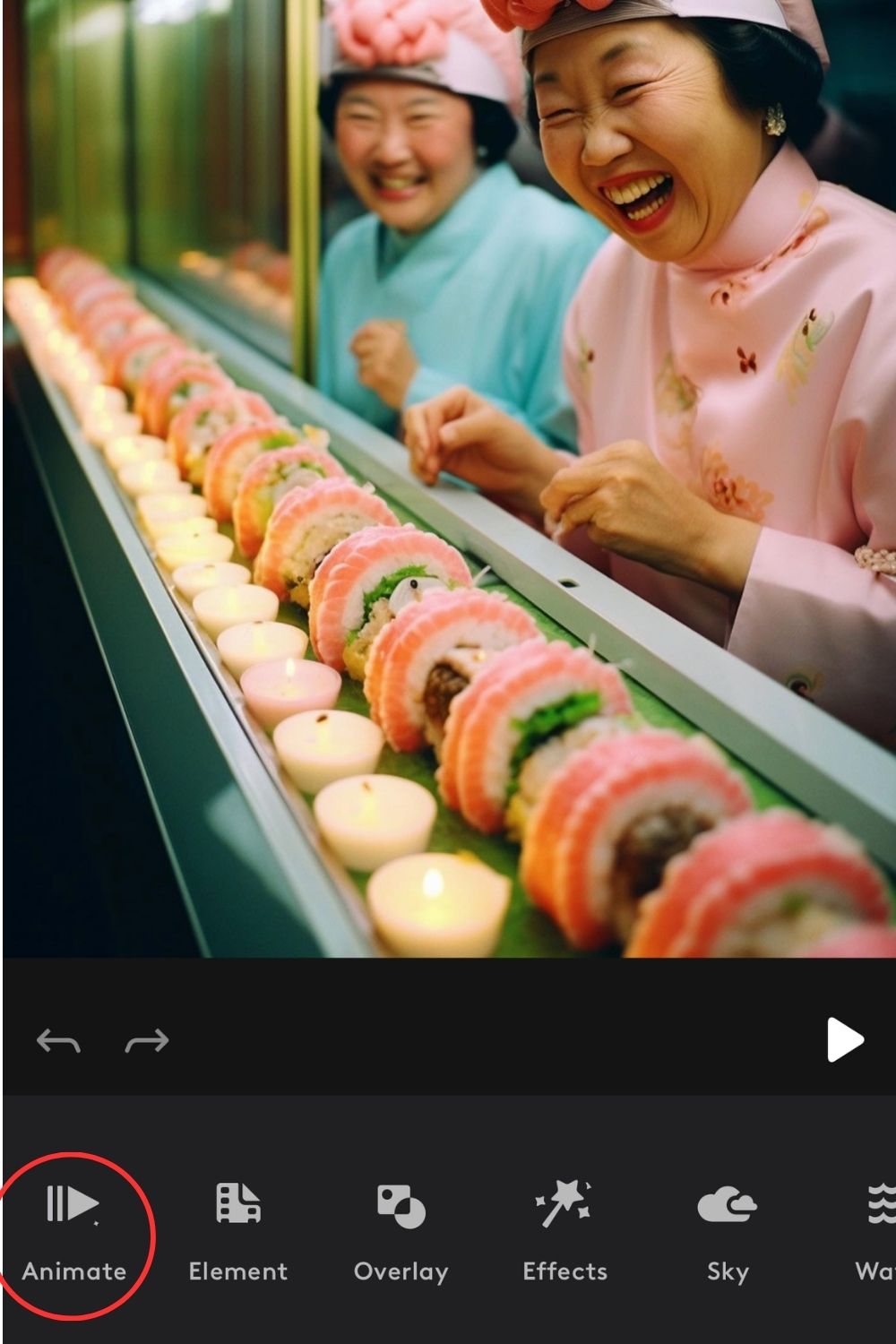
Step 4: Tap the ‘Select‘ button and paint the area you want to be animated. You can paint with the paintbrush and remove sections with the eraser.
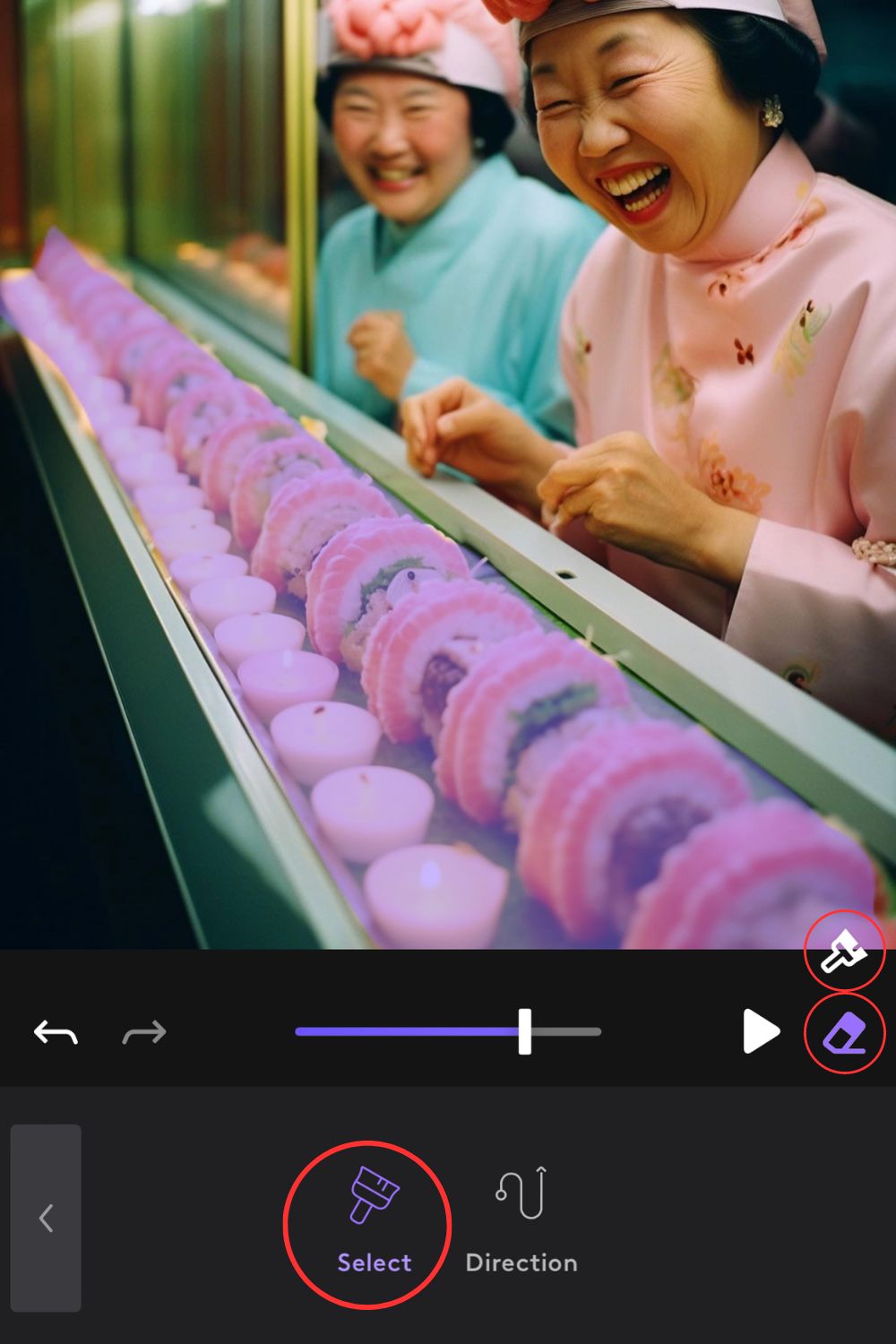
Step 5: Tap the ‘Direction’ button and draw a line in which direction you want the animation to move. If you’re unhappy with the result, tap the left ‘Arrow‘ button to start over.
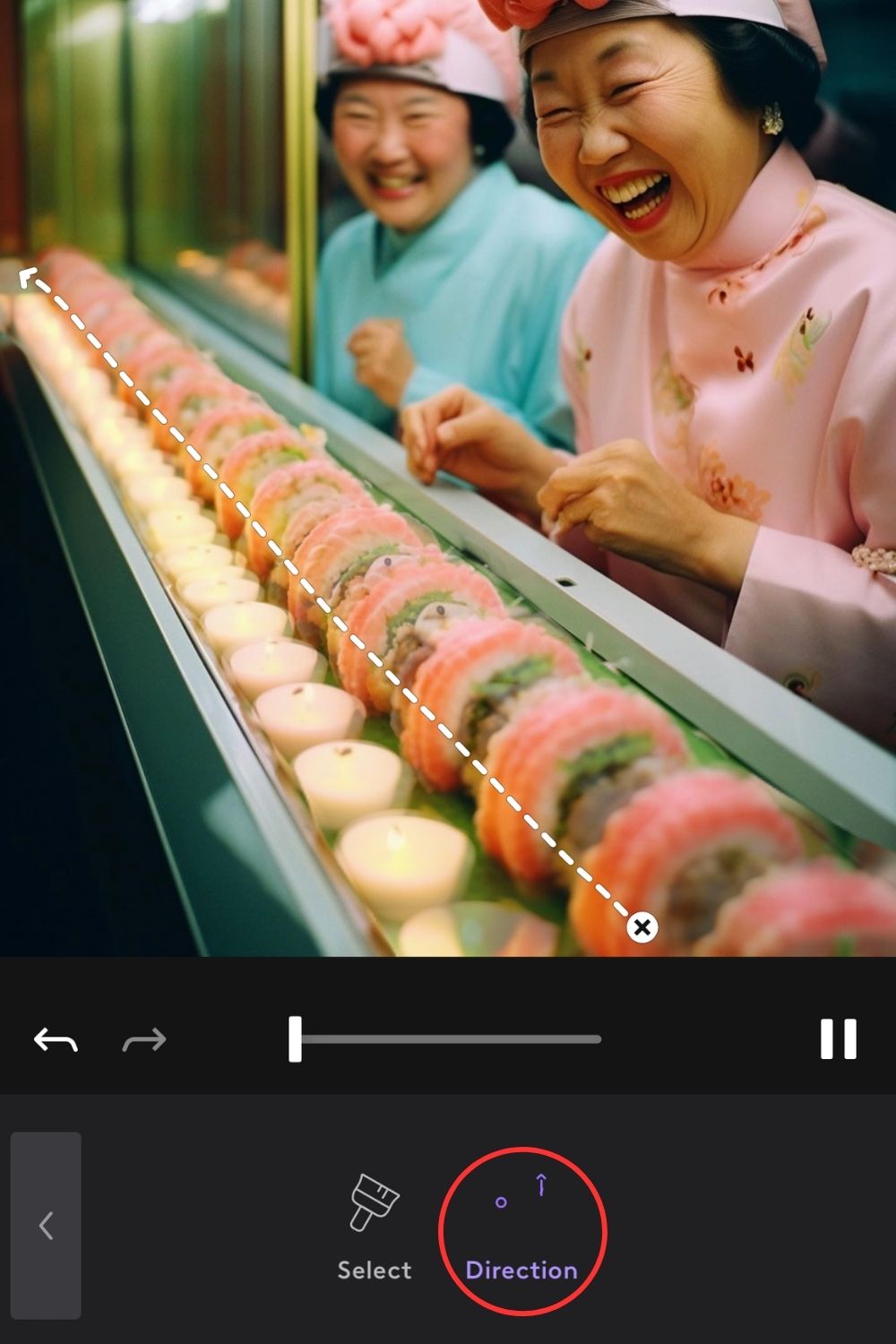
Step 6: Once your animation looks good, hit the ‘Save‘ button in the top right corner. Select the duration of the animation, the image resolution, and the quality before you export it. Here are my recommended settings:
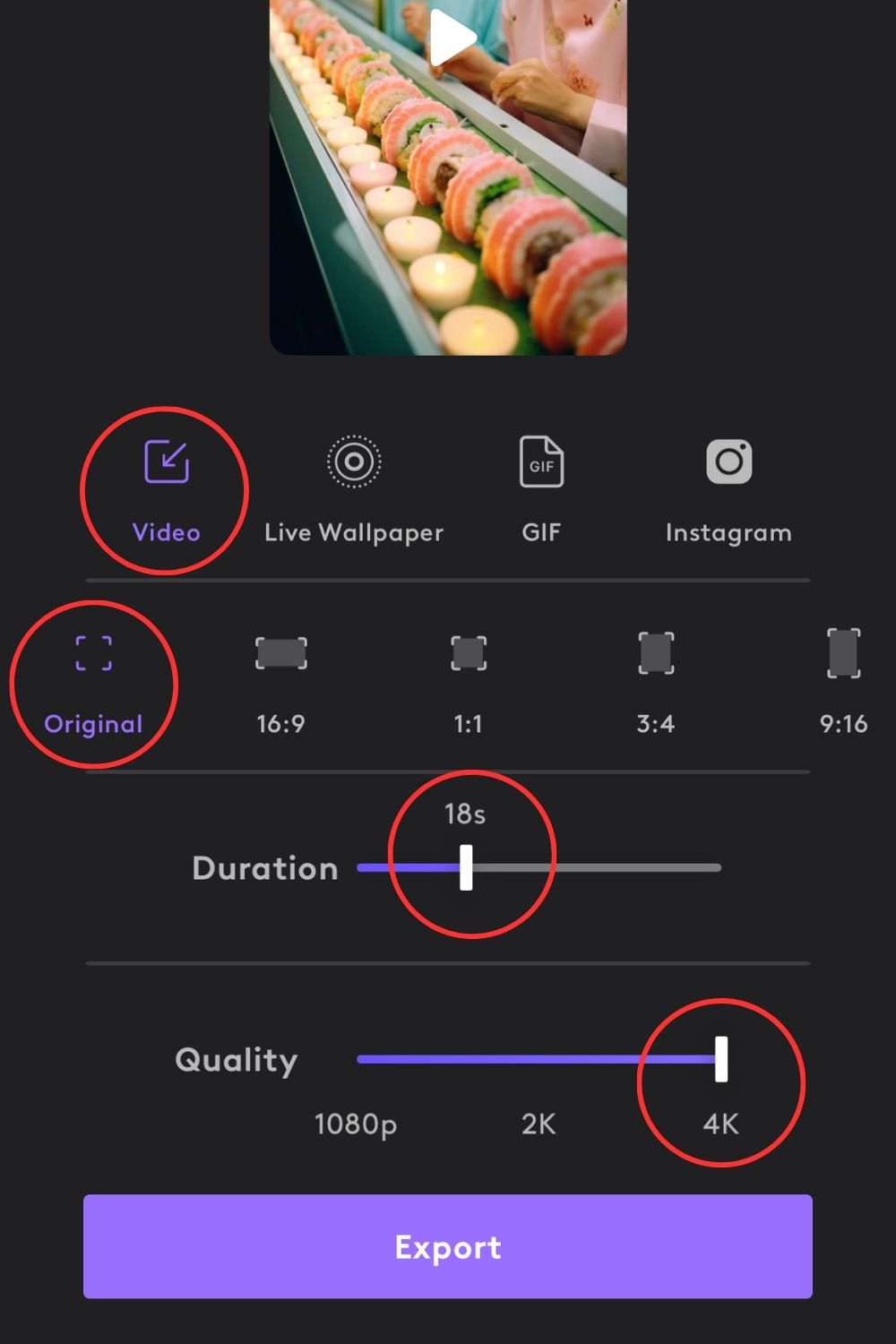
Join the Sushi Train Challenge on Instagram
Join the Sushi Train Challenge and upload your video as a Reel to Instagram and do the following:
- Tag @sprinkleofai in your Reel and/or Reel description
- Use hashtags #sushitrainchallenge #sharethisprompt #sprinkleprompts
- Include the following text and original prompt:
Original Prompt by @sprinkleofai – Animation Tutorial > sprinkleofai.com
/imagine
A candid closeup photo of giggling elderly Japanese kawaii queens taking food from a sushi train :: A pastel retro sushi restaurant, sushi conveyor belt, futuristic haute couture, giggling, symmetry, lotus flowers, pastel colors, vintage 35 mm fuji color film
Happy Prompting, everyone! I can’t wait to jump aboard your Sushi Train to eat your delicious creations and give you a shout-out! 🙂

Bonus Prompts
I had so much fun with the International Aunties Day Challenge and would love to share the prompts for my tasty creations with you!
Sushi Supermarket / Buffet
a photo of a cute colorful sushi supermarket, in a retro futuristic world, many sushi rolls, sushi salmon, sushi cucumber, pastel colors, vintage 35 mm fuji color film
Sushi Vending Machine
a closeup photo of a cute sushi vending machine, in a retro futuristic shop, sushi rolls, sushi salmon, cucumber, tomato, blue and pink pastel colors, vintage 35 mm fuji color film
Sushi Parfait
Candid closeup vintage photo of a cocktail glass filled with sushi rolls, cucumber, rice balls, symmetry, white background with floral wallpaper, summer, soft pastel colors, Fuji film
Plate of Sushi
Candid flatlay closeup vintage photo of a plate with sushi art, sushi rolls, cubes of avocado, jelly, cucumber, sushi rice, symmetry, white tablecloth with floral wallpaper, summer, soft pastel colors, Fuji film
That’s a wrap!
I hope this mini guide on how to animate Midjourney images has inspired you to experiment and create yummy sushi for my fun Sushi Train Challenge!
Make sure to tag me on Instagram and Threads via @sprinkleofai and follow me for more daily tips, free prompt sets, and artist shoutouts!
Next Challenge: Make your own Barbie Doll!
Learn how to use a reference image in Midjourney and prompt your own Margot Robbie look-a-like Barbie Doll!

More Free Midjourney Prompt Sets
Level up your creativity and discover all my free Midjourney Prompt Sets!
- 17 Creative Ideas for Knolling Photography in Midjourney
- 15 Creative Midjourney Prompts for Gorgeous Seamless Patterns
- 14 Midjourney Prompts to Create Beautiful Clipart
How Does Midjourney Work?
Midjourney is an AI tool that can generate original high-quality images based on simple text inputs. It creates these images through Machine Learning and is continuously trained with countless amounts of data to improve the output.
How to Use Midjourney
Midjourney works within the Discord app. You can create a free account on Discord and sign up for the beta on Midjourney.com to get an invite and start generating images.
You can learn how to set up Midjourney with my free Midjourney AI Art for Beginners Guide!
About the author
My name is Marloes Ratten, and I love to make things. During the day, I’m a Macrame teacher, and at night I love to go a little crazy in Midjourney.
If you would like to see more of my AI artwork, follow Sprinkle of AI on Instagram or check out more posts on my blog sprinkleofai.com!
For more info about me or my handmade items, check my blog macrameforbeginners.com, or browse my Etsy Shop for beginner-friendly step-by-step patterns.
This website features a collection of fictional characters and products crafted with Midjourney. All images are purely imaginative, and any resemblance to actual persons or products is entirely coincidental.