14 Free Creative Midjourney Clipart Prompts for Crafting
Did you know Midjourney AI can create beautiful clip art? Simply type in what you need and choose from watercolor flowers, magical fairies, cute mushrooms, and more. Here are 14 creative Midjourney Clipart prompts to get started!
Midjourney AI can create beautiful clipart that you can use for scrapbooking, card making, bullet journaling, doodle inspiration, and many other creative craft and art projects.
In this guide, I will show you how to make clipart with Midjourney, including 14 creative prompt examples for inspiration!

How to easily design your own clipart with just one click
Generating your own clip art in Midjourney is super easy. All you have to do is type in what you want, and Midjourney AI will start generating the images for you.
If you want to learn more about Midjourney you can check out my free Midjourney AI Art for Beginners Guide.
You can follow me on Instagram @sprinkleofai for more daily inspiration, artist shout-outs, and handy Midjourney tips!

How to remove the background from your images
When you create clip art in Midjourney, I recommend always using a white background.
As you will see in the examples below, not every image that Midjourney generates contains all perfect illustrations. I recommend using a tool like Paint or Photoshop to cut out the illustrations you want to use.
Removing the background from your images is easy. I use Canva.com for this because they offer both a Background remover tool and a Background Eraser Brush for more detailed work. You can also find free tools for removing backgrounds online and in App stores.
Once the background is removed, save your images as PNG files with a transparent background so they’re easier to use in online designs.
How to upscale your Midjourney images
If you need the current files to be bigger, you can upscale your image with a free tool like Upscale.Media.
If you plan on upscaling many photos, a paid tool with batch upload functionality like Gigapixel will be more suitable.

How to remove watermarks
Sometimes Midjourney will add text or a watermark to your images. You can use this free tool to remove them: https://watermarkremover.io/
How to make a seamless pattern in Midjourney
To create a seamless pattern in Midjourney, add the –tile parameter to your prompt. I recommend using the default square aspect ratio for the best result, but you can change this to your liking.
Beautiful floral pattern --tileYou can check this handy mini-guide for more seamless pattern prompts!
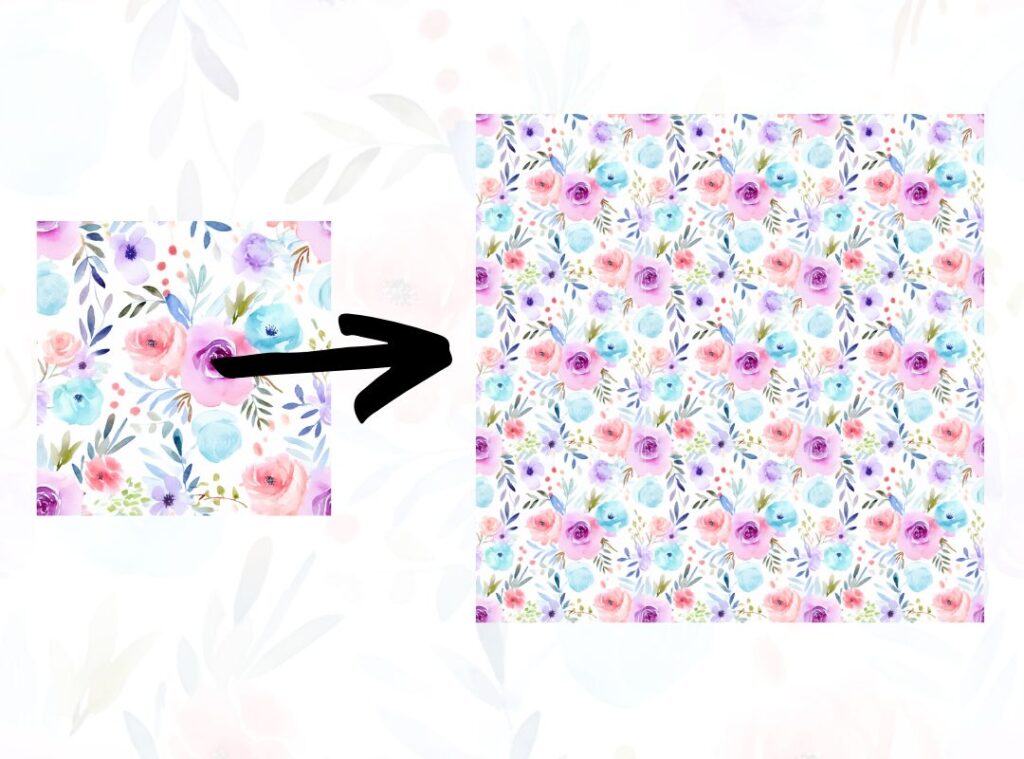
14 Midjourney Clip Art Prompts
Enjoy this collection of Midjourney Clipart prompts for your inspiration. I can’t wait to see what you’ll make!
All images below are generated in Midjourney v5.1. I’ve created most of my clip art in the default square aspect ratio, but if you need a different size to create banners or headers, you can add your desired parameter to the prompt.
watercolor clipart, white background --ar 16:9#1 Watercolor Floral Clip Art made with Midjourney



/Imagine
floral clipart, watercolor, white background #2 Watercolor Clip Art Banners made with Midjourney

/Imagine
floral clipart, watercolor, white background --ar 16:9 #3 Midjourney Clipart – White Cat

/Imagine
cute white cat clipart, white background #4 Watercolor Roses Clipart made with Midjourney

/Imagine
Roses clipart, watercolor, white background#5 Watercolor Clipart made with Midjourney

/Imagine
watercolor butterflies clip art, white background#6 Midjourney Clipart – Pots and Plants

/Imagine
cute pots with plants clipart, transparant background#7 Mushroom Clipart made with Midjourney

/Imagine
cute mushrooms forest clipart, white background#8 Kawaii Food Clipart made with Midjourney

/Imagine
kawaii food clipart, white background #9 Midjourney Clipart – Botanical

/Imagine
botanical clip art, white background #10 Summer Themed Clip Art made with Midjourney

/Imagine
summer themed clipart, white background#11 Winter Themed Clipart made with Midjourney

/Imagine
winter themed clipart, white background #12 Midjourney Clipart – Christmas

/Imagine
christmas themed clipart, white background #13 Fairy Clipart made with Midjourney

/Imagine
fairy magical clipart, white background #14 Coffee Clipart made with Midjourney

/Imagine
coffee clipart, black background That’s a wrap
I hope you enjoyed this list of Midjourney Clipart Prompts, and I can’t wait to see what you’ll make next!
Add me on Instagram @sprinkleofai for more daily inspiration, artist shout-outs, and handy Midjourney tips!
NEXT GUIDE: Learn how to make seamless patterns in Midjourney
Learn how to make beautiful seamless patterns in Midjourney and check out my guide with 15+ Gorgeous Midjourney seamless pattern examples + Prompts!

How Does Midjourney Work?
Midjourney is an AI tool that can generate original high-quality images based on simple text inputs. It creates these images through Machine Learning and is continuously trained with countless amounts of data to improve the output.
How to Use Midjourney
Midjourney works within the Discord app. You can create a free account on Discord and sign up for the beta on Midjourney.com to get an invite and start generating images.
You can learn how to set up Midjourney with my free Midjourney AI Art for Beginners Guide!
About the author
My name is Marloes Ratten, and I love to make things. During the day, I’m a Macrame teacher, and at night I love to go a little crazy in Midjourney.
If you would like to see more of my AI artwork, follow Sprinkle of AI on Instagram or check out more posts on my blog sprinkleofai.com!
For more info about me or my handmade items, check my blog macrameforbeginners.com, or browse my Etsy Shop for beginner-friendly step-by-step patterns.
This website features a collection of fictional characters and products crafted with Midjourney. All images are purely imaginative, and any resemblance to actual persons or products is entirely coincidental.






